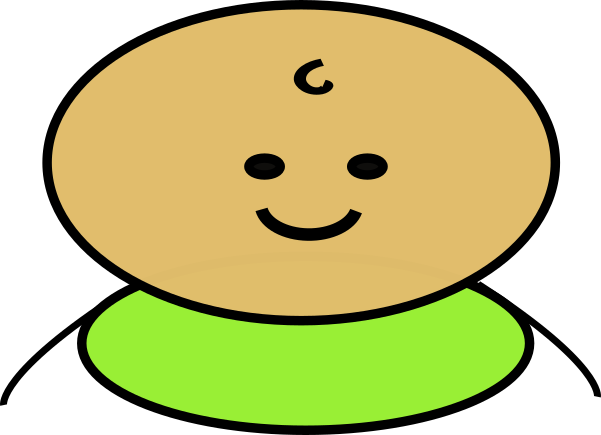Editing Experiment Settings¶
There are three ways to edit the settings for an experiment:
- After you create a new experiment, Habit will open the Experiment Editor for that experiment.
- Select the experiment in the Habit2 Main Dialog and click the Edit Experiment button.
- Double-click on the experiment name in the Habit2 Main Dialog
Note
After making any changes in the Experiment Editor, you must click Save to save your changes. If you click Cancel, all your changes will be discarded. You can switch between the settings pages in the Experiment Editor without losing changes, as long as you do so before exiting the Experiment Editor.
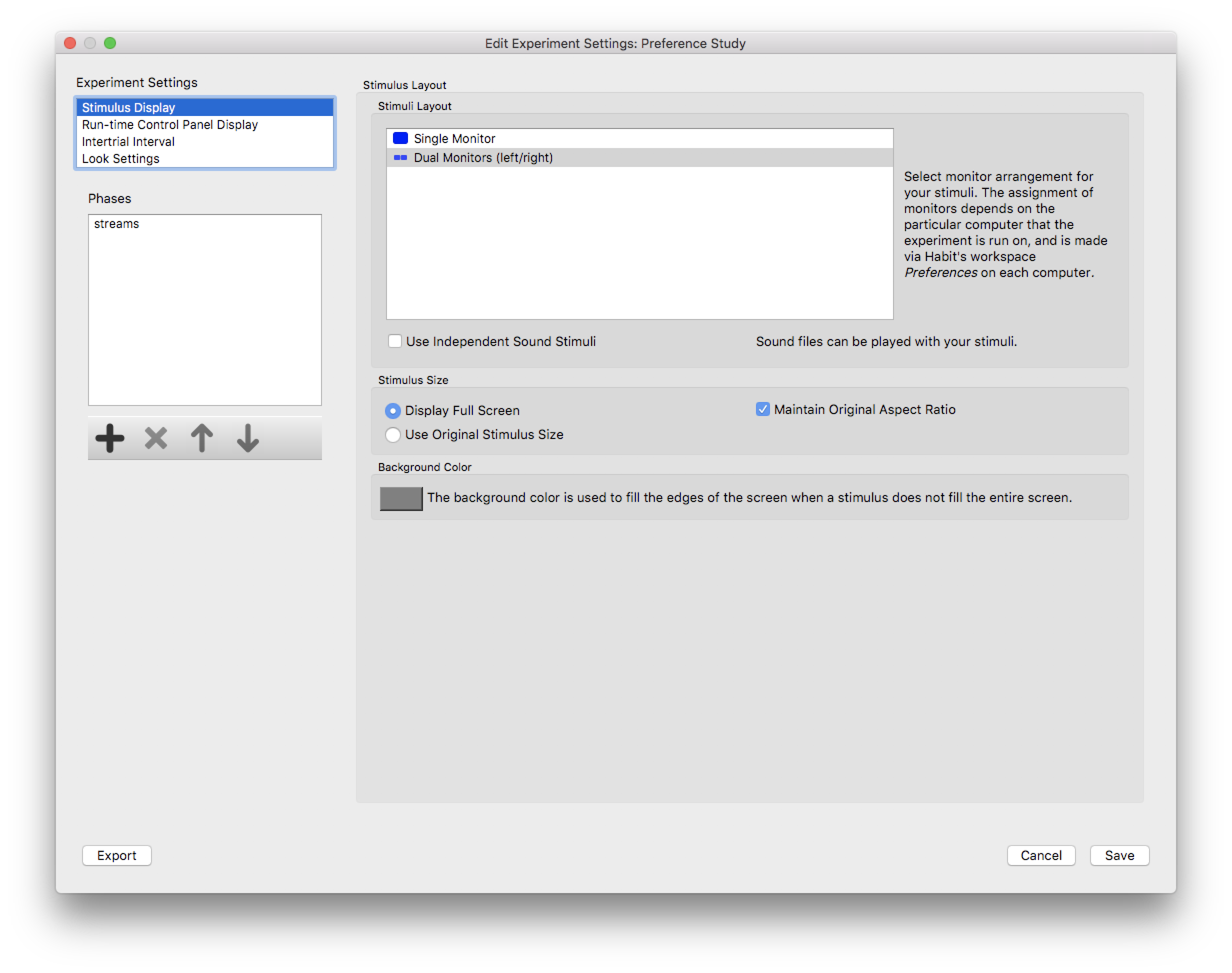
Figure 2: The Experiment Editor dialog. Settings pages are selected by clicking on one of the items on the left.
There are 4 settings pages that apply to the experiment as a whole:
Each phase of the experiment has its own set of three (tabbed) pages that contain the settings specific to each phase:
- Phase Settings
- Trial Settings
- Stimuli